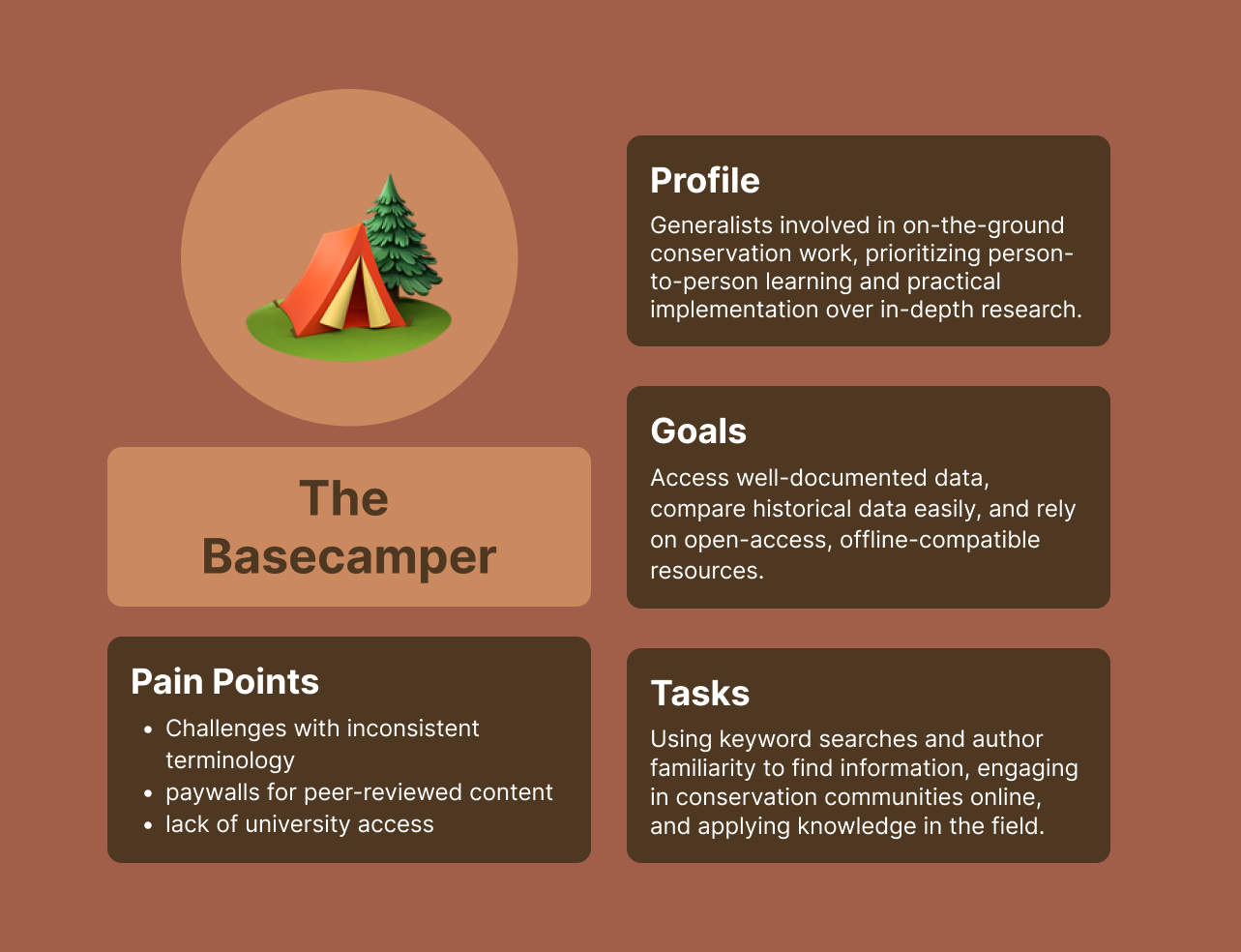Saichologist
I designed an AI-powered web and mobile platform that enables clinicians to record, transcribe, and analyze therapy sessions while ensuring compliance with GDPR and other regulations. The goal was to create a seamless, intuitive workflow that minimizes device interaction during sessions while providing robust post-session insights.
Project Type
End-to-End web application
Roles
UI Designer, User Research, Information Architecture
Project Duration
Sep. 22’ - May 23’
The Challenge
Clinicians needed a hands-free, distraction-free way to capture and analyze therapy sessions. The existing manual processes were time-consuming and lacked AI-driven insights, making session reviews inefficient.
Role & Responsibilities
UX & Product Design: Led the end-to-end design process, from research to high-fidelity UI.
Information Architecture: Restructured the platform’s IA for scalability across web and mobile.
Interaction Design: Designed intuitive workflows for session recording, transcription, and review.
AI Integration: Defined AI-driven features like live transcription, sentiment analysis, and smart summaries.
Design System: Established a cohesive design system for consistency across all touchpoints.
1.Research
Research Goals
Understand how clinicians document and analyze sessions
Identify friction points in session recording and transcription
Ensure compliance with GDPR and patient consent flows
In what use case would a user interact with their mobile device during the session
Privacy, security and GDPR compliance between web and mobile
Hunting down our users
Research was conducted to find potential participants through conservation area websites, research organizations, universities, and client-provided contacts. The team reached out to conservationists via email, providing an overview of the project and requesting interviews to gain insights into their profession and needs as potential users.
the team identified two target groups:
primary users (conservationists)
secondary users (individuals interested in learning about conservation).
Key Takeaways
Conservation professionals, ranging from researchers to field practitioners, often struggle with fragmented information, siloed communication, and a lack of centralized resources. Many rely on a mix of scattered sources—academic journals, internal databases, and social media—to find relevant research, tools, and discussions. However, these methods are inefficient, leading to difficulty in discovering useful resources, verifying credibility, and collaborating with others in the field. Additionally, professionals working in conservation policy often lack access to practical, field-based insights, while field practitioners struggle to stay updated on evolving scientific methodologies.
—> The gap lies in the absence of a dedicated, structured platform that bridges these divides. Existing tools either cater to broad academic audiences without interactive discussion features or focus on niche conservation topics without comprehensive cross-disciplinary collaboration. Social media platforms facilitate some discussion, but they lack credibility and structure, while academic repositories provide vetted research but do not encourage open conversation. This fragmentation creates barriers to knowledge-sharing, slows the adoption of innovative conservation practices, and limits networking opportunities among professionals with shared goals.
—> This presents a unique opportunity to build a centralized web application that combines structured knowledge-sharing with interactive community engagement. By incorporating tiered content organization (Backgrounds, Approaches, Tools), intuitive search and tagging systems, and discussion forums, the platform can enhance discovery and collaboration. Features such as peer-reviewed article contributions, author profiles with credentials, and in-line annotations can improve trust and engagement, while team workspaces and shared folders streamline collaborative efforts. Ultimately, this solution addresses the critical need for an open-access, structured network where conservationists can connect, exchange ideas, and accelerate global conservation initiatives.
2.Define
Through our user research, we identified key patterns in how conservation professionals navigate, search, and collaborate on research. These insights helped us define user architypes that represent the different needs, behaviors, and pain points of our target audience. By creating these personas, we ensured that our design decisions were grounded in real user experiences, making the platform more intuitive and impactful.
Key Insights
These archetypes highlight varying conservation roles, each with unique needs and challenges. Designing tools for them requires balancing the Specialist’s precision, the Mobilizer’s coordination needs, and the Basecamper's practical focus.
Asking the right questions
How might we…
How might we create a centralized, user-friendly platform that makes conservation research and resources easily accessible to professionals and learners?
How might we enhance searchability and navigation to help users quickly find relevant conservation information without feeling overwhelmed?
How might we foster an interactive and collaborative community where conservationists can share knowledge, discuss findings, and seek support?
How might we ensure the platform remains credible, up-to-date, and financially accessible to all users?
System Requirements
✔️ A strong community aspect which allows for open discussion and collaboration on of specific topics related to conservation (e.g., discussion forums, comments/feedback on articles, team workspaces).
✔️ Provide ‘snapshot’ articles that allow for quick consumption of a wide range of conservation information.
✔️ Imbue trust in the platform by explaining to new users the peer review process of articles written for the site.
✔️ Allow open-access to information on site.
✔️ Allow users to save or download articles.
✔️ Use tags to organize articles and increase findability.
✔️ Provide author pages with listed credentials and site contributions along with a way to get in touch with them (e.g., contact form, social media links, email address).
✔️Regularly update information to maintain accuracy and relevance, reducing reliance on outdated data.
What will this look like?
Based on our research and design goals, a web application emerged as the most effective solution to meet the needs of conservation professionals. Given the global and interdisciplinary nature of conservation work, accessibility and seamless collaboration were critical factors in our decision.
Key Reasons for Choosing a Web Application:
Global Accessibility: Conservation professionals operate across different regions and disciplines. A web-based platform ensures users can access information and collaborate from anywhere without device restrictions.
Centralized Knowledge Hub: The platform serves as a single source of truth, consolidating resources, discussions, and tools into one easily searchable location, reducing information fragmentation.
Seamless Collaboration & Community Building: A web application allows for real-time discussions, shared workspaces, and feedback mechanisms that foster cross-disciplinary collaboration—key for advancing conservation efforts.
Scalability & Open Access: A web-based approach makes it easier to support open-access principles, allowing unrestricted sharing of conservation knowledge while maintaining a structured peer-review process for credibility.
Enhanced Information Discovery: Features like search, tagging, and author profiles help users quickly find relevant tools, articles, and experts in their field, streamlining the research process.
By prioritizing accessibility, discoverability, and collaboration, the web application ensures conservation professionals can connect, share, and advance their work efficiently.
3. Wireframing
4. Testing
Testing Iteration 1
Overview:
Six conservation professionals participated in testing, with varying levels of experience (up to 15 years). The tests were conducted via video call, where participants completed six tasks using a clickable prototype designed in Figma. The sessions were recorded for internal review, providing additional insights beyond initial logs.
Metrics Measured:
Click paths, click counts, task success rates, and qualitative insights were tracked.
Success was defined by completing tasks in a set number of clicks. Partial success was noted for tasks where users came close but didn't fully complete the objective.
Errors were logged and rated from 0 (no issue) to 4 (urgent need for attention), helping prioritize fixes.
5. Final UI
Learnings
Being open and in constant communication with the developers. Knowing what their limits are to be able to produce a feasible product. it’s so easy as a designer to develop functional and beautiful components and interfaces, but from a timing and feasibility stand point i had to make the changes